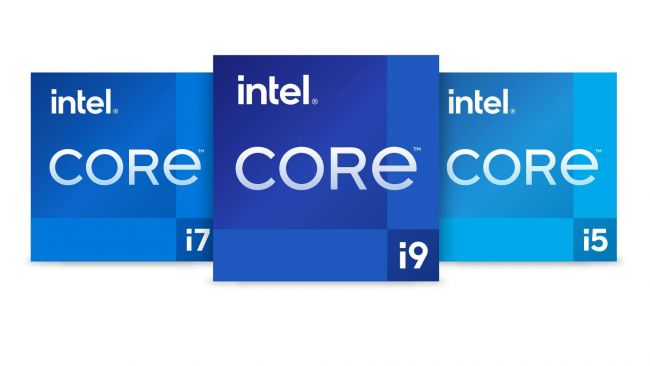What are the P core
P-cores (Performance cores) and E-cores (Efficiency cores) are terms used to describe different types of CPU cores that work together in modern processors, particularly those based on Intel’s hybrid architecture. This approach combines cores optimized for high-performance tasks with those designed for energy efficiency.
This hybrid architecture was first introduced with Intel’s 12th Generation Core processors (Alder Lake). So, any Intel Core processor from 12th Gen and newer uses this design.
Here’s a breakdown by generation:
-
12th Generation (Alder Lake): These were the first to introduce the P-core/E-core design. Examples include the i9-12900K, i7-12700K, i5-12600K, and many others.
-
13th Generation (Raptor Lake): This generation refined and improved the hybrid architecture, with higher clock speeds and more cores. Examples include the i9-13900K, i7-13700K, i5-13600K, etc.
-
14th Generation (Raptor Lake Refresh/Meteor Lake): This generation continues to use and refine the hybrid architecture. Raptor Lake Refresh CPUs are still based on the hybrid design, while Meteor Lake introduces a new tiled architecture that also incorporates P-cores and E-cores. Examples include the i9-14900K, i7-14700K, i5-14600K (Raptor Lake Refresh), and the newer Meteor Lake mobile processors.
P-cores (Performance cores)
- Are designed to handle demanding workloads such as gaming, video editing, and heavy multitasking. These cores are larger and faster, capable of providing maximum performance when needed, especially for tasks that require a lot of computational power.
E-cores (Efficiency cores)
- Are optimized for lower power consumption and are used for less demanding tasks, like background processes or simple applications. They help to improve overall energy efficiency, extending battery life on laptops and reducing power consumption in desktops without sacrificing too much performance for light tasks.
| Feature | P-cores (Performance) | E-cores (Efficient) |
|---|---|---|
| Purpose | Max Performance & Speed | Energy Efficiency & Background Tasks |
| Power | Higher | Lower |
| Clock Speed | Higher | Lower |
| Multithreading | Hyper-Threading | No Hyper-Threading |
| Usage | Demanding Workloads | Everyday Tasks & Background Processes |
Windows 11:
Windows 11, starting from version 22H2, includes support for hybrid processors like Intel’s Alder Lake and newer Raptor Lake processors (including the Core i9-14900HX). The operating system has a CPU scheduler designed to handle hybrid cores, ensuring the workload is distributed optimally between the P-cores and E-cores. Windows 11 Scheduler can intelligently manage the core allocation. It makes use of the Thread Director technology (available in newer Intel CPUs) to inform the OS about the capabilities of each core. This allows the system to allocate performance-heavy tasks to the P-cores and lighter tasks to the E-cores.
Linux Kernel Support:
Linux also provides support for hybrid processors, but it requires a specific version of the Linux kernel that includes enhancements for hybrid scheduling.
- Kernel Version Requirement: Linux has supported hybrid core scheduling since kernel version 5.16. However, the most seamless experience with Intel’s hybrid architecture, including P-cores and E-cores, is available with Linux Kernel 5.18 or later.
- CPU Scheduler in Linux: The Linux kernel uses the “Intel Hybrid Scheduler” or “intel_pstate” driver to handle the division of tasks between P-cores and E-cores. This scheduler assigns tasks based on core performance characteristics, ensuring power efficiency and optimal performance.